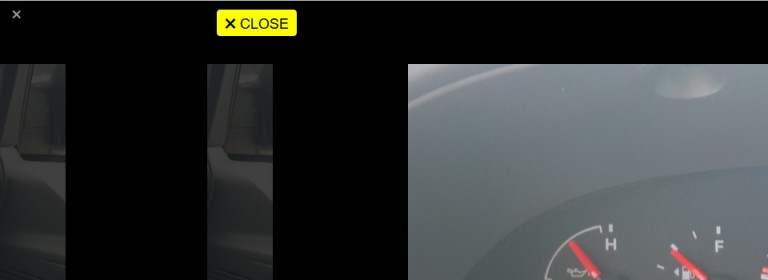After answering many user questions on WordPress support forum, I compiled a comprehensive guide on how to use Tiny Framework/Forge WordPress theme and its child themes. I hope it will give you a confident start and encourage you to begin your own coding journey! ...continue reading "How to use Tiny Framework and its child themes: a comprehensive guide"
Tiny Framework theme is now on Github!
It took me some years to finally get to the point where I felt comfortable making Tiny Framework WordPress theme available on Github. Initially, I was afraid that I will not have enough experience managing all those code snapshots (caution: I'm still learning!) and that it can be difficult handling (read: granting or rejecting) changes, proposed by other theme users.
I hope that this will give an easier way to see the progress of theme development and opportunity to try beta versions. And of course to open issue tickets and contribute your ideas and fixes!
Announcing accessible WordPress theme: Tiny Framework 2.2
Dear Tiny Framework theme users, it took more than a year for this update to be finished. You can download updated Tiny Framework theme at WordPress.org. There are many great improvements that make theme better and some of them need your attention. If you face any problems after theme update, please let me know
First let's talk about big changes and tackle some possible problems ...continue reading "Announcing accessible WordPress theme: Tiny Framework 2.2"
Jetpack Carousel Close Button: Bigger, Brighter, Better!
Many people enjoy using Jetpack's Gallery Carousel lightbox (personally I usually go with: Gallery Carousel Without JetPack), it is indeed very good and stable solution. But it has one "week" spot - the carousel Close button ...continue reading "Jetpack Carousel Close Button: Bigger, Brighter, Better!"
Big thanks to Tiny Framework supporters!
Many people helped me in many ways to produce and support Tiny Framework/Forge theme. I would like to thank all donors, supporters, contributors, theme translators, listed on main Tiny Framework page and code authors ...continue reading "Big thanks to Tiny Framework supporters!"
Tiny Forge to Tiny Framework migration guide
Please use Tiny Framework theme for all new projects. Tiny Framework is available to download @WordPress.org. Latest development version can be downloaded here.
If you would like to migrate your website to Tiny Framework, please see Tiny Forge to Tiny Framework migration guide.
This is a short guide for Tiny Forge users who want to upgrade their websites to Tiny Framework WordPress theme.
First I would just try to activate Tiny Framework on your site and see how it looks, perhaps everything will be in a good shape 🙂 It is pretty safe, because you can always go back to Tiny Forge theme. Please note that Tiny Framework requires at least WordPress 4.1.
The more custom CSS and other custom code you have, the more things you might have to adjust, but in general themes are very similar, so it should not be something too difficult.
These are the areas that you may need to adjust in the migration process ...continue reading "Tiny Forge to Tiny Framework migration guide"